Deploy Contracts
The Deploy Contracts feature allows organizations to deploy their created contracts onto specific networks within a business group. This document explains how to deploy contracts, manage existing deployments, and view deployment details.
Overview
To deploy or manage contracts, navigate to the Contract Tab within your business group. This tab provides a comprehensive view of all network contracts, including details about previously deployed contracts. For example:
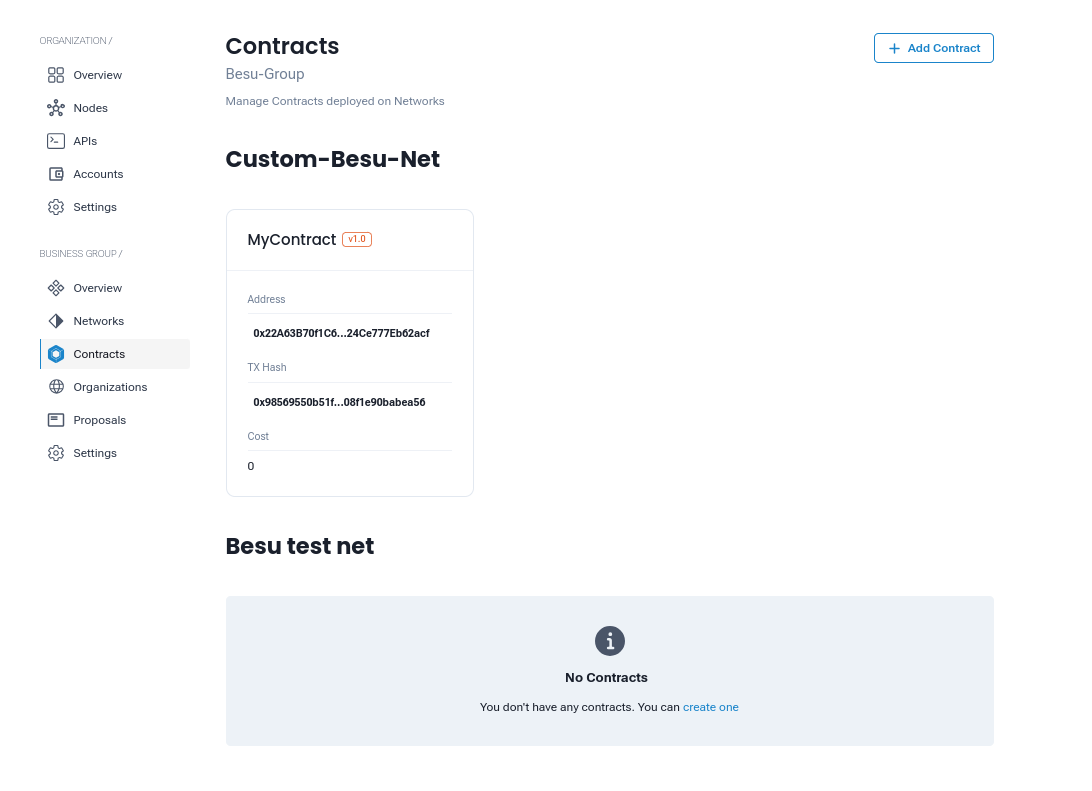
Adding a Contract to a Network
To deploy a new contract, click the + Add Contract button. This will navigate you to the Add Contract screen, where you will provide the necessary information.
Add Contract
Proposal Details
When creating a proposal for deploying a contract, the following details are displayed:
- Organization
- Business Group
Required Information
1. Choose a Network
- Select the target network for the deployment (e.g.,
Custom-Besu-Net,Besu test net). - Networks without installed contracts will display "No Contracts installed."
2. Choose Contract
From the list of available contracts, select the contract to deploy:
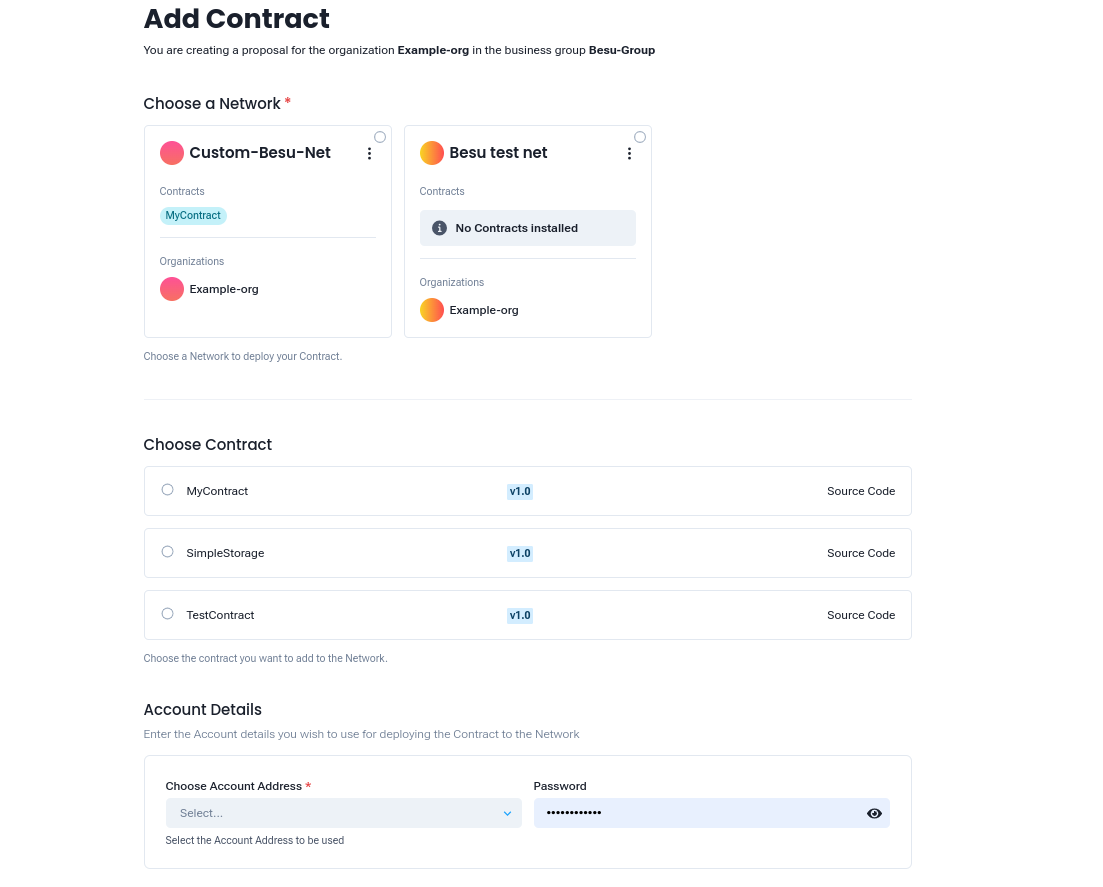
3. Account Details
- Account Address*: Choose the account address to use for deployment.
- Password*: Provide the password for the account to authenticate the deployment.
Submission and Deployment
After completing the required fields, submit the proposal. Once submitted:
- The contract will be added to the business group (e.g., Besu-Group) upon approval.
- The deployment process may take some time.
- After deployment, the contract details will be visible in the Contract Overview tab.
Post-Deployment Management
After successful deployment, you can view and manage the contract details, including:
- Status: Monitor the deployment status.
- Address: The Ethereum address of the deployed contract.
- Transaction Hash (TX Hash): A unique identifier for the deployment transaction.
- Network Details: Verify the network the contract is deployed to.
Benefits of Deploying Contracts
- Network Integration: Easily integrate your contracts into desired blockchain networks.
- Flexibility: Deploy contracts created via upload or the builder feature.
- Transparency: Track the deployment status, transaction hash, and network details.
- Scalability: Support for multiple networks and contracts within business groups.
Recommended next steps:
- Invite Organization: Learn how to invite organization.