Deploy Chaincode Guide
Before integrating your chaincode with a Business Group on the GoFabric platform, make sure you have built the chaincode. If you haven't done so yet, refer to the Chaincode Builder Guide. This will ensure that the chaincode is ready for successful integration.
For information about supported chaincode capabilities and platform requirements, see Supported Environments and Capabilities.
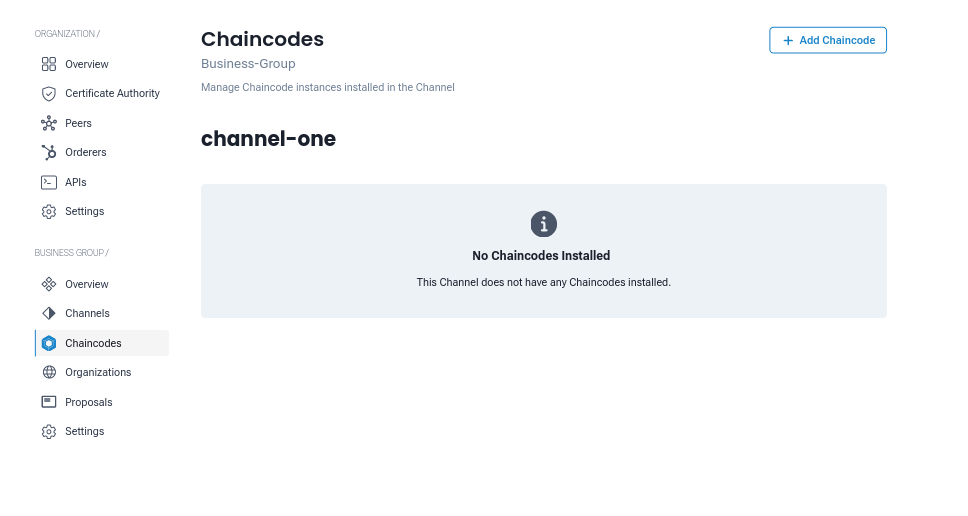
Deploy Chaincode
After successfully creating the chaincode in the Chaincode Builder, follow these steps:
- Navigate to the desired Business Group.
- Click on "Chaincodes" and then on the "+ Add Chaincode" button.
On the "Add Chaincode" page, select the desired chaincode and the peer on which you want to install it.
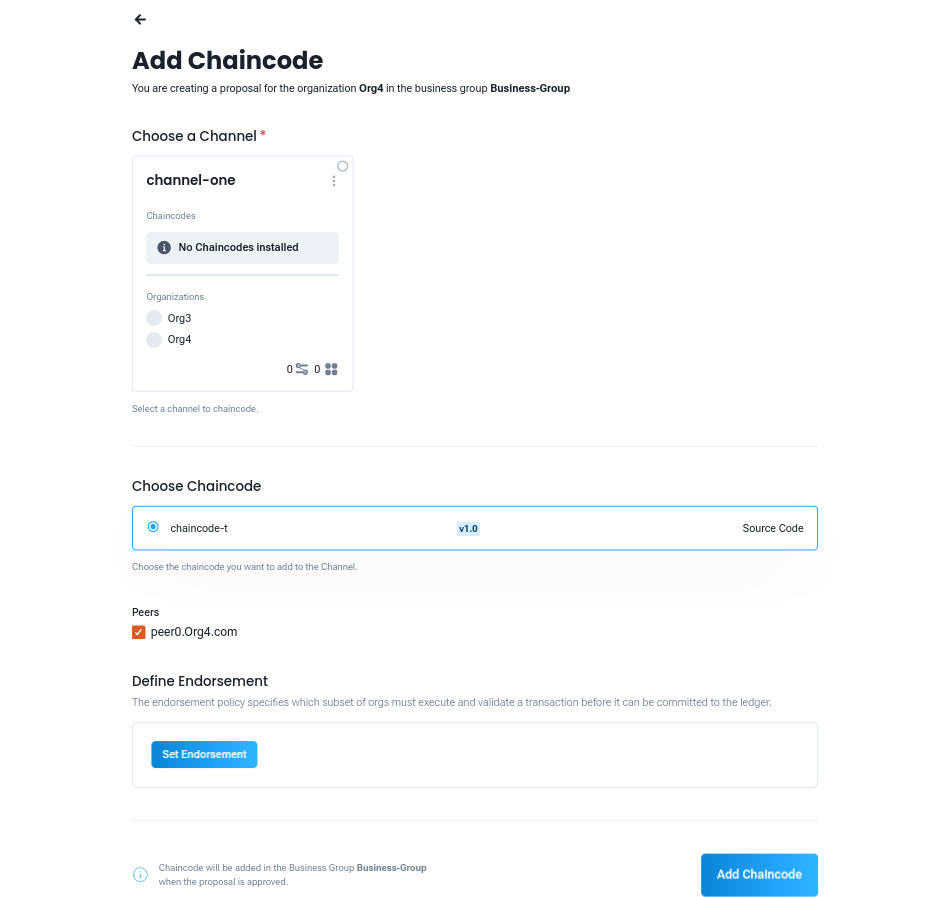 After selecting the desired option, click on "Add Chaincode".
After selecting the desired option, click on "Add Chaincode".
After this step, an installation proposal for the chaincode will be generated, which the other organizations in the Business Group must approve.
Accepting the Proposal
To accept the chaincode proposal, the other organizations should follow these steps:
- Go to the Organization to which the proposal was sent.
- Click on the desired Business Group.
- View the proposal in the Business Group overview.
- Click on "Accept Proposal".
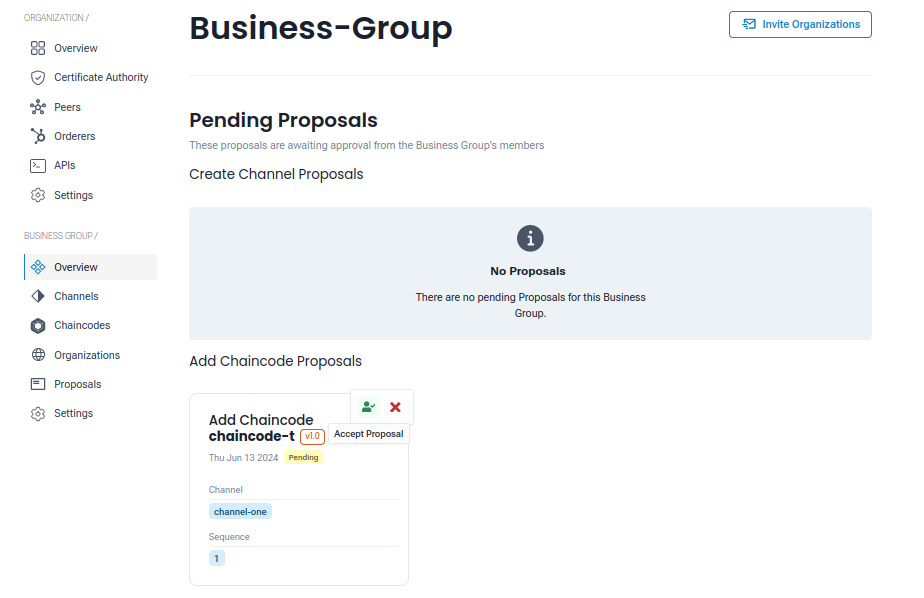
When viewing the proposal in the "Accept Proposal" modal, make sure you are certain about accepting it, as this action cannot be undone. Click the "Confirm" button to confirm your decision to accept the proposal.
Peer Selection
The organizations are prompted to select a peer of their own to install the chaincode. Follow these steps to complete the approval:
- Select the peer from your organization that will accept the proposed chaincode.
- After selecting the peer, click on "Accept" to confirm your decision.
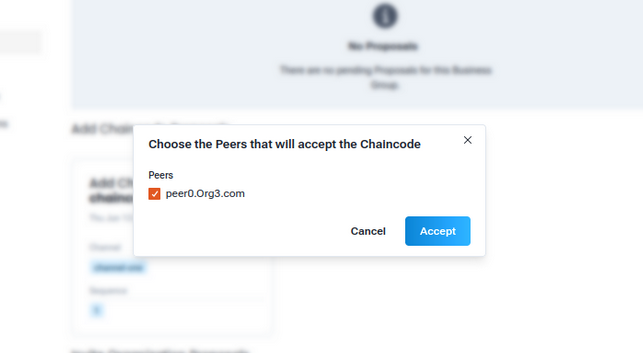
Make sure to carefully review all the information before confirming the acceptance of the proposal. Once you click "Accept" and confirm the decision, the chaincode will be successfully installed on the selected peer.
Note: Proposals are finished when all organizations in the Business Group have accepted them.
Next Steps
- Check the Create Chaincode APIs and GoInitus Guide for the final steps.