Create Chaincode APIs Guide
Before starting to create Chaincode APIs, ensure that a chaincode has been deployed in a channel your organization is a part of. If you haven't done so yet, refer to the Deploy Chaincode Guide. To create Chaincode APIs and GoInitus, go to the desired organization and select "APIs". Then, follow the steps below to configure your APIs and GoInitus.
Creating API
Steps to Create a Chaincode API:
- Navigate to the desired organization.
- Click on "APIs".
- Click on "+ New CC API" to open the creation modal.
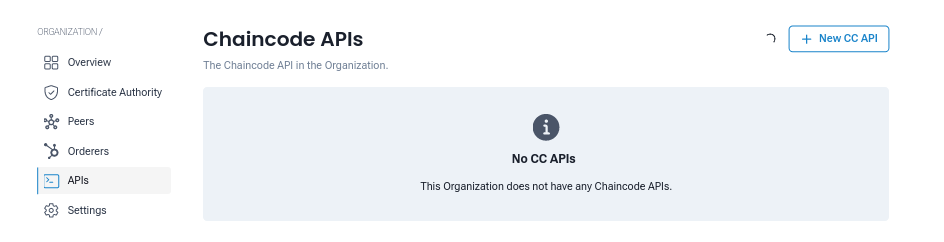
In the modal, fill in the following information:
Select a Business Group
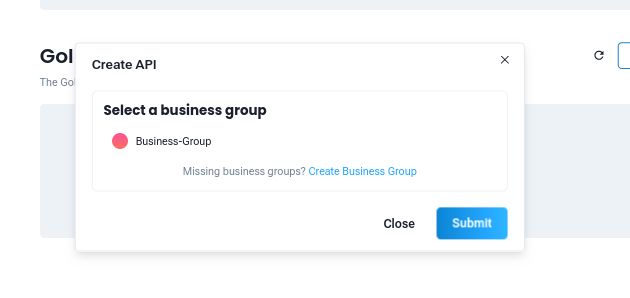
After selecting the desired option, click on "Submit".
API Details
- API Name: Enter the API name.
- API Host: Set the host for the API.
- Type: Choose the API type.
- Channel: Select the associated channel for the API.
- Chaincode: Choose the chaincode to be used.
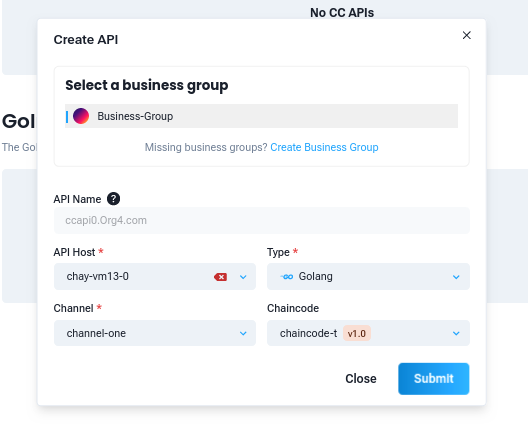
After filling in the details, click on "Submit" to create the Chaincode API.
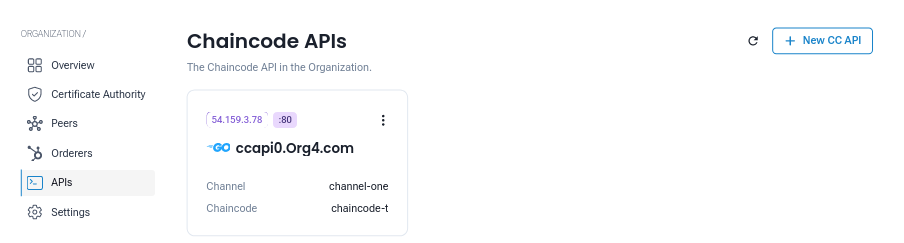
Creating GoInitus
Select the Chaincode API on which you want to deploy your GoInitus.
- GoInitus Name: Enter the name of the GoInitus.
- GoInitus Host: Set the host for the GoInitus.
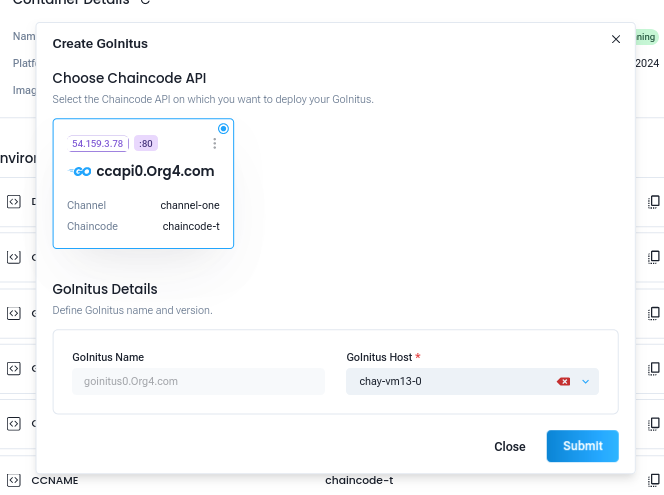
After filling in all the necessary information, click on "Submit" to create the GoInitus.