Business Group Guide
In GoChain, a Business Group is where organizations gather to collaborate on projects through a blockchain network. A Business Group will allow separate organizations to share the same space and create meaningful blockchain applications through channels and smart-contracts, more often called chaincodes.
Business Groups are a collaborative environment, that means that the members will work together decide the direction they want to take thir particular project. In blockchain, this is called governance and it is a key aspect of the technology.
A note on governance and Business Groups
Currently, GoFabric implements a governance model where every organization in the business group must agree on changes before they are applied. This is a simple model that is easy to understand and work with. The future roadmap of GoFabric includes more complex governance models that will allow for more flexibility and control over the network. Let us know your use case by reaching out to us at support@goledger.com.br.
Creating a Business Group
To create a Business Group, you must own or be part of an organization. If you are not part of an organization, you can create one by following the steps in the Getting Started page.
To create a Business Group, follow these steps:
- From any page in the GoFabric platform, click on the icon next to your organization's name (or username) in the top left corner of the navigation bar. A dropdown menu will appear.
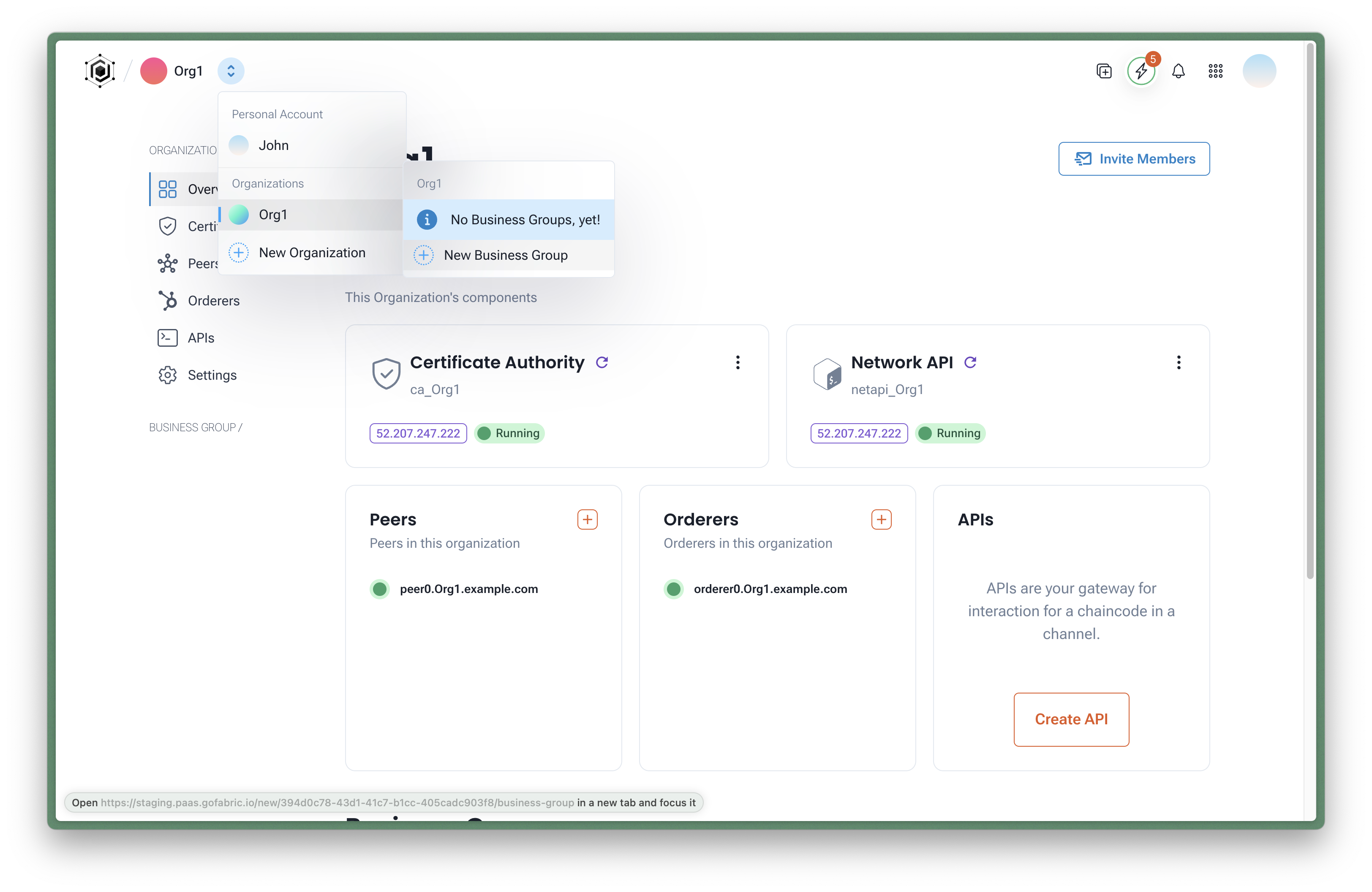
- From that hover the mouse over the organization's name and click on the
New Business Groupbutton. - Give your Business Group a name and a description. Make sure you have a descriptive name and the description should be a brief explanation of the purpose of the Business Group. Click on the
Create Business Groupbutton to create the Business Group.
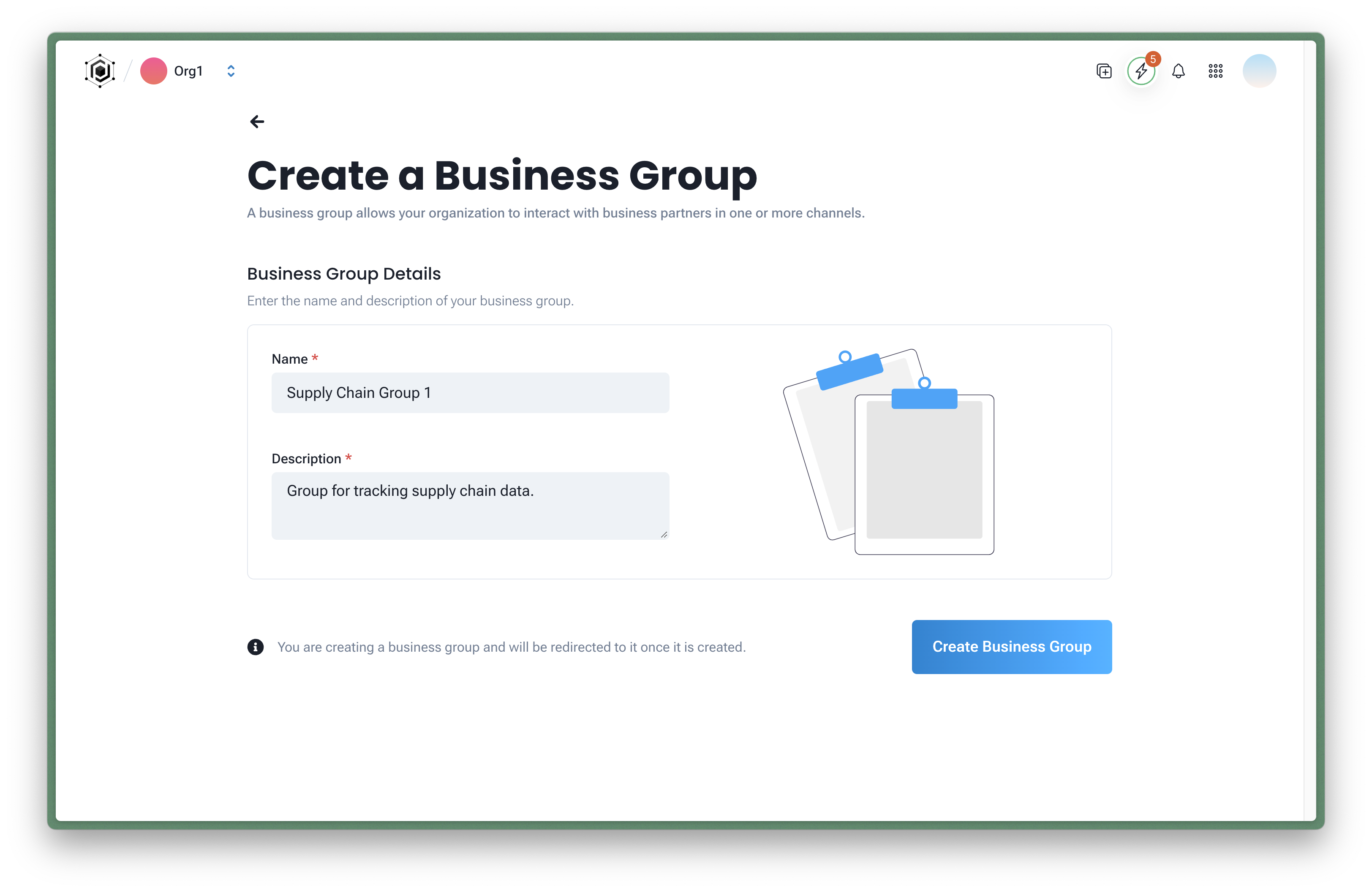
Inviting Organizations
Organization members can invite other organizations to join the Business Group. To invite an organization, follow these steps:
- From the Business Group Overview page, click on the
Invite Organizationbutton. - You'll need the organization's ID to invite them. Make sure you ask your business partners for their organization ID.
- Paste the organization ID in the input field and click on the
Invitebutton.
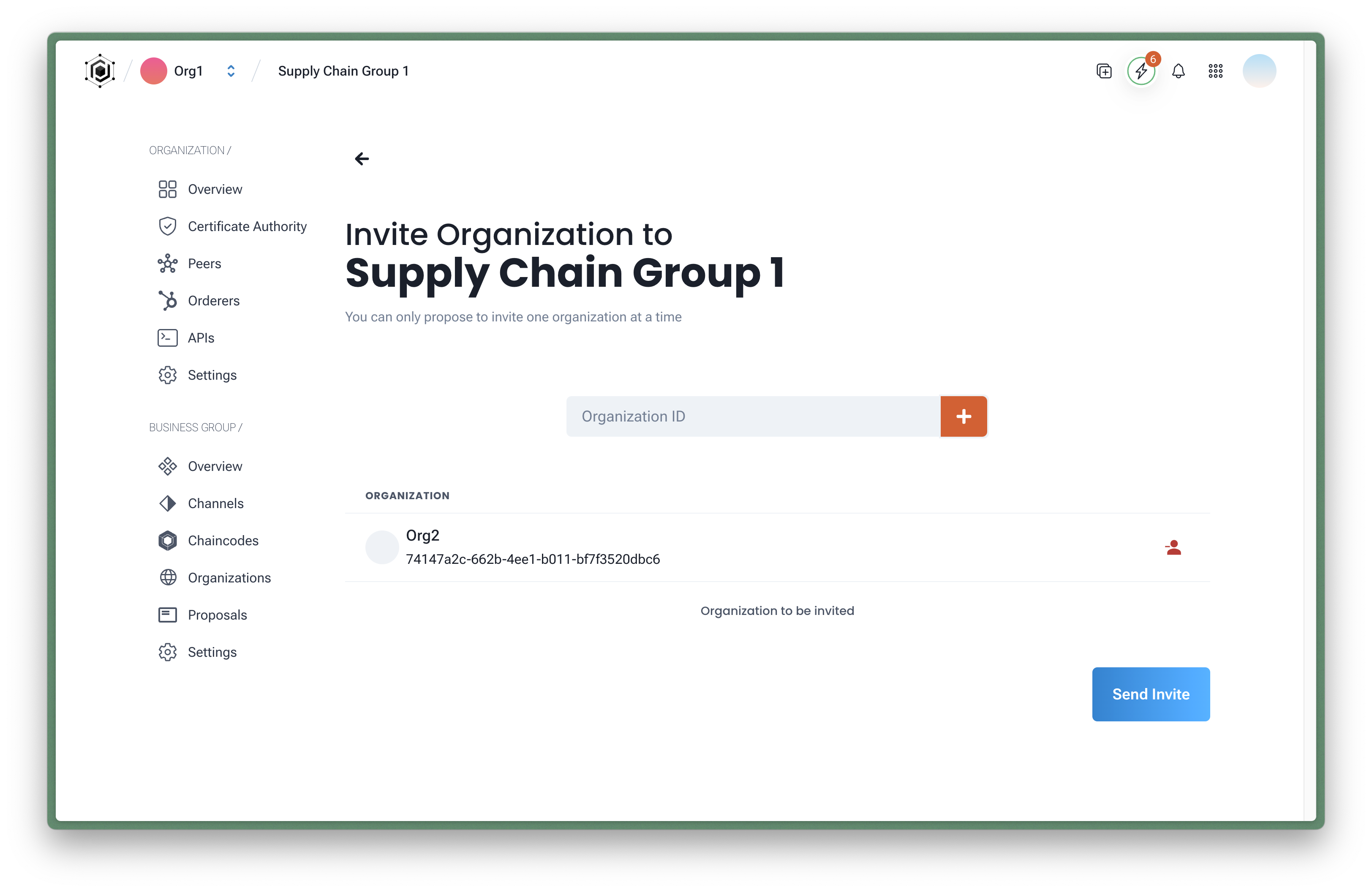
A note on organization IDs
The organization ID is a unique identifier for each organization in the GoFabric platform. It is a string of characters that is generated when the organization is created. You can find your organization ID in the organization's page. IDs must be shared securely and only with trusted partners and are required to invite organizations to a Business Group as to ensure that only the right organizations are invited.
Joining a Business Group
When an organization is invited to join a Business Group, the organization's administrators will see a notification on the organizations Overview page. To join the Business Group, simply accept the invitation.
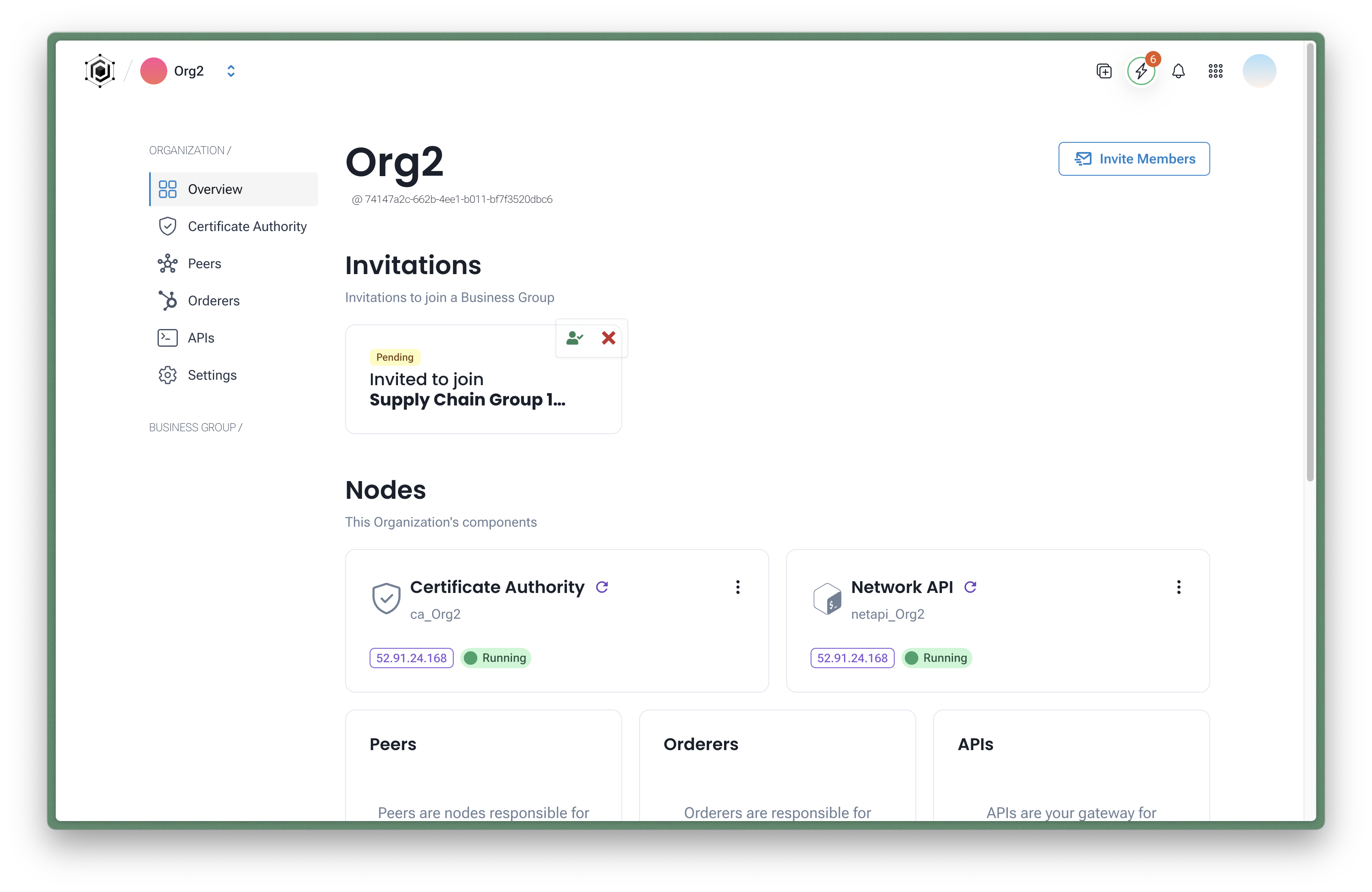
Next Steps
- Check the Channel Guide section to learn how to create your first channel and add new members to it.
- Check the Chaincode Builder Guide section to learn how to create your first chaincode and deploy it to your network.